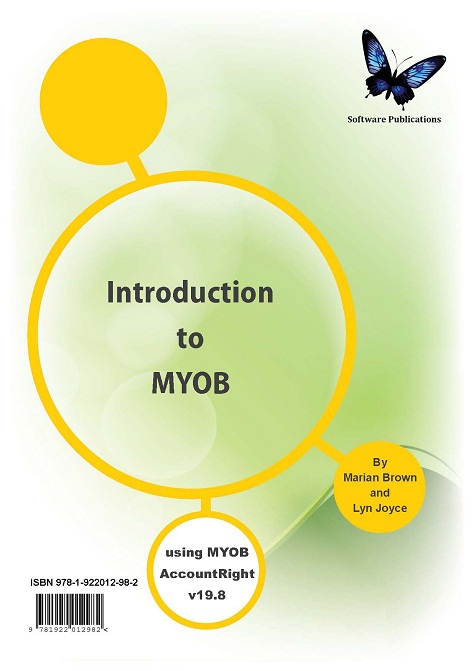Introduction to MYOB using MYOB AccountRight v19.8
The MYOB Student Edition software for use in conjunction with this book is now available for download. The link to download can be found near the bottom of this page.
MYOB Student Edition Software includes:
· MYOB 2021.8 (for Windows)
· MYOB AccountRight versions 19.8 and 19.10 (for Windows)
· MYOB AccountEdge Pro versions 11.5 and 13 (for MAC not compatible with MacOS Catalina or later)
This workbook contains detailed step by step instructions with the aid of screen dumps to assist the user to learn MYOB AccountRight and assure the user that the data is being entered accurately. The outstanding feature of this book is the drilling down of transactions to explain what is happening in the company file to assist in the understanding of how MYOB AccountRight works.
This workbook covers all the basic information on how to use MYOB AccountRight (Standard, Plus, Premier and Enterprise) using v19.8 and MYOB AccountEdge v11.5.
The workbook explores a company file already set up to become familiar with the various Command Centres. You then learn how to enter data including cash receipts and payments, sales invoices, customer payments, purchase invoices and supplier payments. Some inventory work is included. Reconciliation of bank accounts, debtors and creditors is carried out. The customising of invoices is also covered. End of financial year transactions including journal entries are also entered. A variety of reports are printed to expose the user to a number of basic reports which can be used to analyse the business. This workbook covers how to set up a company file from scratch, enter opening balances and revise the entering of transactions and carry out reconciliations.
The MYOB Student Edition software for use in conjunction with this book is now available for download. The link to download can be found near the bottom of this page.
MYOB Student Edition Software includes:
· MYOB 2021.8 (for Windows)
· MYOB AccountRight versions 19.8 and 19.10 (for Windows)
· MYOB AccountEdge Pro versions 11.5 and 13 (for MAC not compatible with MacOS Catalina or later)
This workbook contains detailed step by step instructions with the aid of screen dumps to assist the user to learn MYOB AccountRight and assure the user that the data is being entered accurately. The outstanding feature of this book is the drilling down of transactions to explain what is happening in the company file to assist in the understanding of how MYOB AccountRight works.
This workbook covers all the basic information on how to use MYOB AccountRight (Standard, Plus, Premier and Enterprise) using v19.8 and MYOB AccountEdge v11.5.
The workbook explores a company file already set up to become familiar with the various Command Centres. You then learn how to enter data including cash receipts and payments, sales invoices, customer payments, purchase invoices and supplier payments. Some inventory work is included. Reconciliation of bank accounts, debtors and creditors is carried out. The customising of invoices is also covered. End of financial year transactions including journal entries are also entered. A variety of reports are printed to expose the user to a number of basic reports which can be used to analyse the business. This workbook covers how to set up a company file from scratch, enter opening balances and revise the entering of transactions and carry out reconciliations.
The MYOB Student Edition software for use in conjunction with this book is now available for download. The link to download can be found near the bottom of this page.
MYOB Student Edition Software includes:
· MYOB 2021.8 (for Windows)
· MYOB AccountRight versions 19.8 and 19.10 (for Windows)
· MYOB AccountEdge Pro versions 11.5 and 13 (for MAC not compatible with MacOS Catalina or later)
This workbook contains detailed step by step instructions with the aid of screen dumps to assist the user to learn MYOB AccountRight and assure the user that the data is being entered accurately. The outstanding feature of this book is the drilling down of transactions to explain what is happening in the company file to assist in the understanding of how MYOB AccountRight works.
This workbook covers all the basic information on how to use MYOB AccountRight (Standard, Plus, Premier and Enterprise) using v19.8 and MYOB AccountEdge v11.5.
The workbook explores a company file already set up to become familiar with the various Command Centres. You then learn how to enter data including cash receipts and payments, sales invoices, customer payments, purchase invoices and supplier payments. Some inventory work is included. Reconciliation of bank accounts, debtors and creditors is carried out. The customising of invoices is also covered. End of financial year transactions including journal entries are also entered. A variety of reports are printed to expose the user to a number of basic reports which can be used to analyse the business. This workbook covers how to set up a company file from scratch, enter opening balances and revise the entering of transactions and carry out reconciliations.
ISBN: 978-1-922012-98-2
Unit code: N/A
Author: Marian Brown and Lyn Joyce
Pages: 327